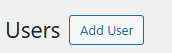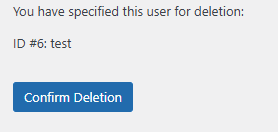How Do I Add/Manage Users to My WordPress Website?
To add/manage a user on your WordPress website, your account must have an administrator role.
Adding a User
- Navigate to the WordPress admin dashboard of your website by going to yourwebsite.com/wp-admin.
- In the left hand menu, click on “Users”.

- All of the current users will be listed here. Click on “Add User” in the top menu.

- Enter the users details and select the role for the user.
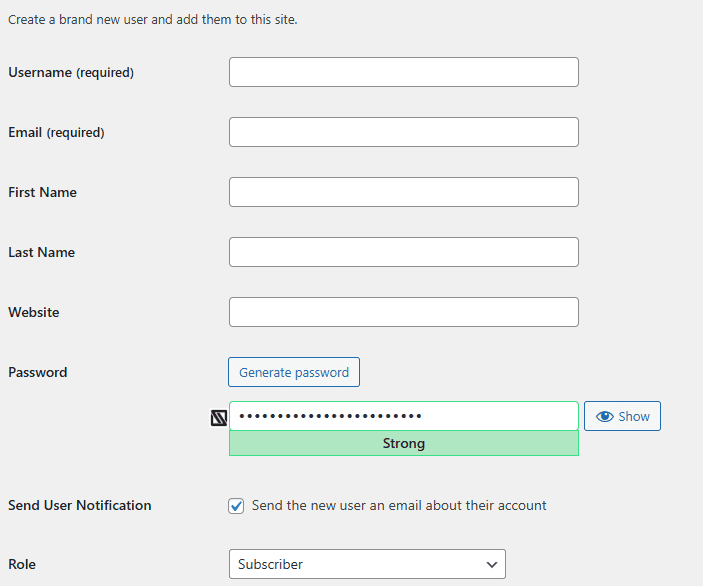
- Click “Add User” to save the user.

Managing Users
- Navigate to the WordPress admin dashboard of your website by going to yourwebsite.com/wp-admin.
- In the left hand menu, click on “Users”.

- Here, all users will be listed. Click on the username of the user you want to modify.
- Modify the users details here.
- Click “Update User” to save the user.

Delete Users
- Navigate to the WordPress admin dashboard of your website by going to yourwebsite.com/wp-admin.
- In the left hand menu, click on “Users”.

- Hover over the user you want to delete. Click Delete.

- Click “Confirm Deletion” to delete the user.

Was this helpful?
By voting, you consent to anonymous data collection to prevent duplicate votes. No personal information is stored.